While working on a Relational Database Management System (RDBMS), our maximum time is spent on handling data in tables mainly because RDBMS stores data in database object called tables. In simple words we can say that tables are just a collection of unique Rows and Columns. Where every single row is called tuple and every single column is known as attribute of the table.
Every Single Row –> Tuple
Every Single Column –> Attribute
Every column as well as row should be unique.
Definition
Tables in RDBMS are a data-structure which helps in organizing data in Rows and Columns.
To create a table in Oracle schema we use CREATE TABLE command. Syntax of Create table statement is as follows:
CREATE TABLE table_name
(
Column_name1 Data-Type(size) Constraint,
Column_name2 Data-Type(size) Constraint,
…
Column_name1000 Data-Type(size) Constraint
);
In the above syntax CREATE TABLE is an oracle keyword and table and column names are user defined.
With oracle we have a maximum limit of 1000 columns in a table but there is no limit whatsoever on the number of rows. This means you can put unlimited rows in your table.
There are a few rules which we have to follow while naming a table or columns of the table.
These rules are as follows:
Table names and column names:
- Must begin with a letter
- Must be 1–30 characters long
- Must contain only A–Z, a–z, 0–9, _, $, and #
- Must not duplicate the name of another object owned by the same user
- Must not be an Oracle server–reserved word
To create a table in your schema you will require CREATE TABLE system privilege.
There are 3 different ways for creating a table.
Let’s explore each of them in the upcoming blogs & video tutorials. Hope you found this article useful. Do make sure to share it with others. Thanks & have a great day!
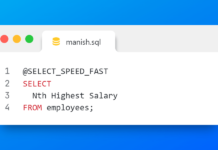
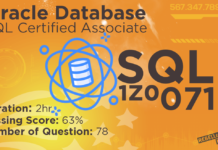










[…] can manually see the structure of the table using DESC command and then write a create table DML statement and create the […]