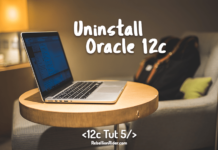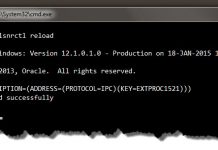I have been asked several times about how one can unlock HR schema or user in oracle database 12c? In this blog I will try to answer your question along with some common errors which you may face during or after unlocking the HR schema in Oracle Database 12c.
So let’s go ahead and see how we can unlock HR user in Oracle Database 12c.
Because of the new and updated architecture of Oracle 12c a.k.a Multitenant Architecture, the process of unlocking the HR schema is not as simple as it was with the earlier versions of oracle database. We have to do some settings before unlocking the HR schema in oracle 12c.
In oracle database 12c multitenant architecture we have a container database (CBD) which has at least one Seed pluggable database (PDB) and can have up to 252 user created pluggable databases. Furthermore in oracle database 12c the HR sample schema is placed inside the pluggable database which is created either during the installation of the Oracle Database 12c or during the creation of a new container database.
So let’s see the steps for unlocking the HR schema in oracle Database 12c.
Step 1: Get the Pluggable database name and service name.
As I just mentioned that the HR schema in Oracle 12c is placed in the user pluggable database thus to unlock it we need to get the name of the pluggable database. In order to do so first log on to your database as sys user
C:\> sqlplus / as sysdba
In Oracle 12c when we do not specify any service, container or the name of any pluggable database then oracle by default connects us to the Root Container database which always has CBD$ROOT name. You can check whether you are connected to a Root CBD or any Pluggable Database by checking the value of con_name (Connection name) parameter.
SQL> SHOW con_name;

To find out the name of all the pluggable databases available in your system you can query v$pbds view.
SQL> SELECT name, con_id FROM v$pdbs;
Here in this query along with the name of all the available user PDBs I am also selecting their container ID (con_id) because by the help of the corresponding container id of the pluggable database we can easily find its associated net service.
Here I have 2 pluggable databases available on my system.
- PDB$SEED: First is PDB$SEED which has container id 2. This is our seed PDB which is a default pluggable database (PDB) used as a template for user-created PDBs by the system. The seed is always named PDB$SEED.
- Second is PDBORCL which has container id 3. This pluggable database is the one that was created by me during the installation of oracle database 12c which has our sample HR schema.

To find the name of the service we will use v$active_services view. In most of the cases oracle software creates database and its service with the same name.
SQL> SELECT name FROM v$active_services WHERE con_id = 3;
This query will return the name of the service corresponding to the container id (con_id) 3 which is the container id of pluggable database pdborcl.
The result returned from this query in my case is “pdborcl” which is the name of the service for my pluggable database “PDBORCL”. Don’t get confused here as I have already mentioned that in most cases the oracle software creates database and its service with same name.
This pluggable database name and service name will be used for updating tnsname.ora file and configuring some network settings in it by making service entry for the pluggable database.
Question: How do we get to know which pluggable database from the list has the HR sample schema?
Answer: Generally the first pluggable database which is created during the creation of the container database (either at the time of Oracle Software installation or database creation using DBCA) consists the HR sample schema.

Step 2: Update tnsname.ora file
In the second step we will update tnsname.ora file and make a TNS alias for our pluggable database. In simple words we will just make an entry for our pluggable database in tnsname.ora file so that while establishing a connection listener can find the proper service and can establish connection between client and database.
This step is required just to connect hassle free with HR user after unlocking it.
First open up your TNS file. This file normally resides in the ORACLE HOME\NETWORK\ADMIN directory.
Remember in my case the name of the pluggable database is “PDBORCL” and the service name is also “pdborcl”. I will use this information to add an entry in my tnsname.ora file.
Before making any changes in the tnsname.ora file I would suggest you to make its duplicate copy as a backup.
PDBORCL =
(DESCRIPTION =
(ADDRESS = (PROTOCOL = TCP)(HOST = localhost)(PORT = 1521))
(CONNECT_DATA =
(SERVER = DEDICATED)
(SERVICE_NAME = pdborcl)
)
)
A sample entry will look like this. You can change the value for hostname and port number accordingly.

Step3: Switch the container from CBD$ROOT to PDBORCL
As I mentioned at the starting of this blog that in Oracle database 12c the HR sample schema is the part of the pluggable database thus in order to unlock it we need to switch the container from Root CBD to Pluggable PDB (pdborcl).
Moreover, to switch the container first you need to log on to your database using sys user again
C:\> sqlplus / as sysdba
After log in as sys you can use “Alter Session” DDL command to switch the container
SQL> ALTER SESSION SET CONTAINER = pdborcl;
You can use con_name parameter to verify whether you have successfully changed the container or not.
SQL> SHOW con_name;

Step 4: Open the pluggable database PDBORCL
As we already know that to perform any DDL such as ALTER USER command, the database needs to be opened and by default pluggable database should be in MOUNT state.
You can check the present open mode of pluggable database using v$pdbs view.
SQL> SELECT name, open_mode FROM v$pdbs;
Furthermore, if the pluggable database PDBORCL is in the MOUNT state then you can use ALTER PLUGGABLE DATABASE ddl command to open it.
SQL> ALTER PLUGGABLE DATABASE open;

Step 5: Unlock the HR user
Now you are all set to unlock your HR user as we are done with all the necessary settings. Next in order to unlock your HR user you have to use ALTER USER DDL command
SQL> ALTER USER hr IDENTIFIED BY hr ACCOUNT unlock;
Step 6: Log in to your database using HR user
Unlike the earlier versions of Oracle database, 12c requires you to provide service name along with the login credentials of the HR user. The service entry which we created in tnsname.ora file can be specified here using @ sign followed by the username and password in the connection string.
SQL> conn hr/hr @pdborcl;

Some Common Errors That You Can Encounter
- ORA- 12154: TNS: could not resolve the connect identifier specified.
Cause: Either you forgot to add a service entry in your tnsname.ora file as mentioned in Step 2 or you have supplied the wrong value of the service parameters such as SERVICE_NAME, LOCALHOST etc.
Solution: Add a service entry for your pluggable database in your tnsname.ora file as shown in step 2 or check whether the value that you have specified for parameters are correct or not.

- ORA- 01033: ORACLE initialization or shutdown in progress.
Cause: Pluggable database either Not Open or in MOUNT mode.
Solution:First check the open mode for your pluggable database using v$pdbs view
SQL> SELECT name, open_mode FROM v$pdbs;
If your pluggable database is not open then do it using ALTER PLUGGABLE DATABASE ddl command as shown in step 4.

That’s all guys in this section. I hope this article helps you with your Oracle Database 12c experience. Moreover kindly please share this on your social networking & help me reach out to more people. Thanks & have a great day!