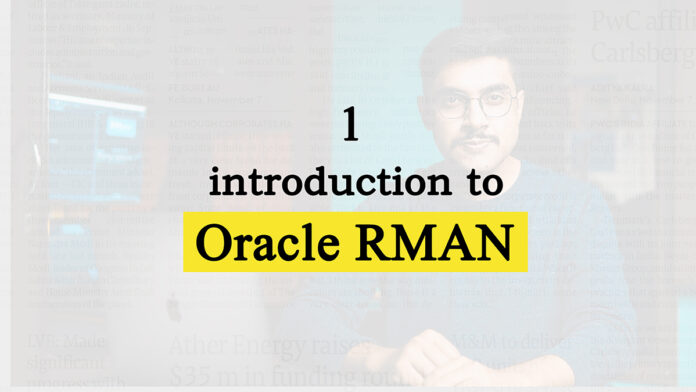Before getting into the topic of Oracle Recovery Manager, also known as RMAN, we first need to understand what is SMR and UMR. Let’s do that –
There are two ways of performing backup and recovery.
- Where user does all the hard work. User takes the backup by manually copying and pasting all the necessary files and directories. For this a user can either use OS commands or use the limited number of SQL commands that come with the Database.
- Another type of backup is where user uses some utility to perform the backup and recovery. In that case this utility or tool does all the work. It is definitely less time consuming and very effective.
The first type of backup where user has to do all the hard work is known as “User Managed Backup-Recovery (UMR)”. Whereas the second type of backup where a specifically designed software performs all the work is known as “Server Managed Backup-Recovery (SMR)”.
Now that we have understood what Server Managed Backup-Recovery and User Managed Backup-Recovery are. Now let’s learn about RMAN.
What is RMAN?
RMAN stands for Recovery Manager. As the name suggests RMAN is a stand-alone utility for managing the backup and recovery of your Oracle Database. It’s a very powerful tool which comes with Oracle Database software.
Since the core functionality of RMAN is to manage the backup and recovery with minimum user intervention thus we can say that it’s a “Server-Managed Backup & Recovery” utility for Oracle Database.
Technically RMAN is a command line interpreter. You give some commands to this interpreter, it takes those commands and sends them to the target database by turning those commands as RPCs (Remote Procedure calls). These RPCs get executed at the database
Does RMAN itself needs special privileges?
Yes, to perform all the backup and recovery related tasks Oracle Recovery Manager needs access to internal backup and recovery packages which are built into the Oracle kernel. Since these packages are built into the kernel of the database thus they are available even when the database is closed.
How to Install RMAN?
The answer to this question is, you don’t install it because this utility is similar to SQL*Loader and Data Pump. RMAN comes as a feature of your Oracle Database Server. That means it is installed with the installation of your Oracle Database. It does not require any separate installation.
I have done Installation video of every version of Oracle Database Since Oracle 10g. I will leave the link of those in the description.
Anyways, RMAN comes with both Oracle Database Standard Edition as well as Enterprise Edition. However, there are some restrictions with standard edition of the Oracle Database that you have to bear while using the RMAN.
Can any user of the database use the RMAN?
Since RMAN is a client thus you need some privileges to connect with your database using RMAN.
Before 12c there were only two privileges that you could use to run the RMAN utility. They were –
- SysDBA, The most obvious option and
- SYSOPER
But with Oracle Database 12c Oracle added another privilege which was designed for recovery and backup related tasks. It was –
3. SYSBACKUP
So, we can say that any database user who has either of these privileges can perform backup and recovery operations using either Oracle Recovery Manager also known as RMAN or SQL*Plus command line utility.
That’s it for the introduction to Oracle RMAN. Do check out this video tutorial.
In the next tutorial we will configure our oracle database for RMAN backup and recovery. So make sure to subscribe to the channel.
Thanks and have a great day.